Why You Need to Upgrade to FileNet P8 5.5 (and How)
There are often many different types of compelling events that push you forward in the upgrade processes. IBM, like many other vendors, is moving to a more rapid release cycle - products and new versions of products will be released every six months or so, with product versions typically going out of support in just a couple years. While containerized deployments are becoming available for various IBM FileNet products, there are still a lot of updates that you're going to have to deal with. It is always better to have a plan!
IBM FileNet 5.2 Version is about to go “out of support” on April 30th. There are several products that will be deprecated in FileNet P8 5.5 including Workplace, Workplace XT, eForms, and the Rendition Engine. This means that any software or applications that you've built based on these tools will need to be replaced in some form.
It is also important to consider that with older Legacy systems, many of the security and performance paradigms often are not running as efficiently as they could be the newer versions of software.
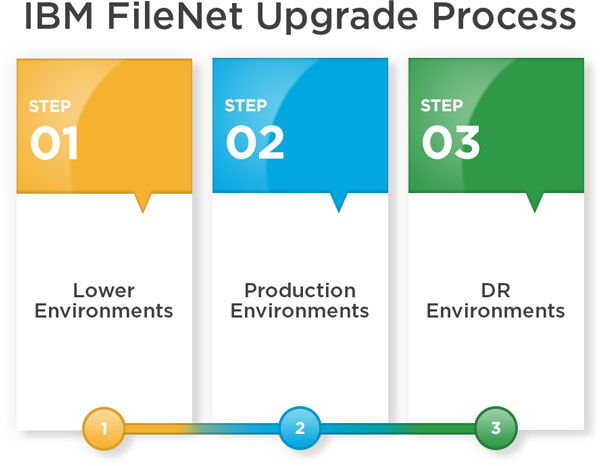
The Upgrade Process
The exact process that you go through for any upgrade (including FileNet upgrades) is driven by the compatibility matrix. The compatibility matrix is essentially telling you what software within the IBM FileNet P8 stack is compatible with everything else. It is likely that you are already familiar with a compatibility matrix - it's complex and it drives the process that you go through when you're doing your upgrade. It tells you what order you're doing things in and what versions of the various pieces of software you need to install.
We recommend you follow this three step process to upgrade: start with the lower environments, move to the production environments, and finish with the DR environments.
The lower environments are typically upgraded during normal business hours and depending on the complexity of the environment, can generally be done in a week or two per environment. Once the lower environments are upgraded, you then have the opportunity to begin working on any changes that you may need to make to your applications or other software solutions to work with the new version.
With your lower environments upgraded and your software teams working on upgrading your custom solutions, you can begin working on the production environment. Production environments are typically more complex than lower environments, as more servers are involved, and they require more attention and effort to be upgraded. Upgrades in the production environments typically need to be completed over the weekends during non-business hours over the course of three to four weekends. When you applications are ready you can do a final cutover to the newly upgraded production environments.
Finally, once the production environment has been upgraded and moved into production, your upgrade process should continue onto the DR environments. The scope of upgrading your DR environments depends on how you have implemented DR. For example, in a virtualized environment you may simply do your DR by backing up your VM’s and restoring them at a standby site in the event of a disaster. Other environments may require an upgrade to the DR stack. In active or hot standby types of environments, you need to have the DR environment at the same versions as your production environment. This can be accomplished via an upgrade or, in some cases, by simply standing up an new environment at the proper version.
How enChoice Can Help
enChoice has been supporting IBM Content Management Systems, including FileNet P8, for over 25 years. Our team is 100% ECM and ERM focused and we have over 200 years of combined IBM Content Manager OnDemand (CMOD) and ERM experience. We have certified solution Architects and project managers with domain expertise in many Industries and we have established best practices for FileNet services and CMOD solutions products. We have a proven project implementation methodology based on Project Management Institute recommended processes that has resulted in enChoice successfully completing numerous CMOD and FileNet deployments, upgrades, and migrations. We have done this process many times in many different variations over the years.
April 30th is coming fast and IBM FileNet 5.2 Version will reach end of support - do you have a plan? Watch a quick 15-minute recorded webinar or schedule a free upgrade assessment to learn more about key strategies for upgrading and how enChoice can help. From simple uncomplicated upgrades, upgrades from unsupported configurations, co-located software, custom applications, database server upgrades, hardware refreshes, OS refreshes, complex software issues, non-typical installations, to third-party viewers, we have the skills and expertise to guide you in the upgrade process. We also offer extended FileNet support options through our Managed Services team for those that are unable upgrade by April 30th.

Michael Cochran, Principal Consultant ECM-FileNet, enChoice
Mike has nearly 40 years of experience in the IT industry and 30 years working in the ECM space. Mike has done everything from fixing hardware, to writing software, to managing IT teams, to developing business strategy. He is currently a Principal Consultant at enChoice.